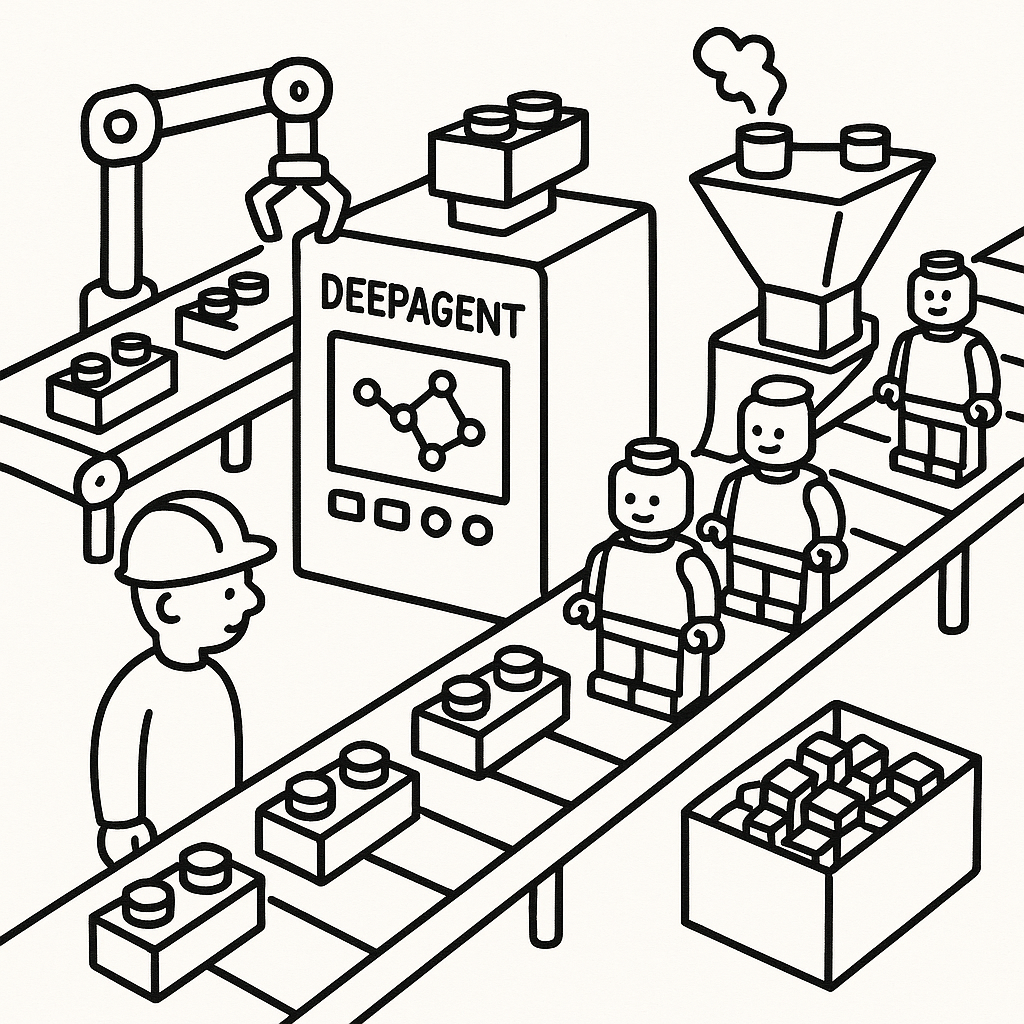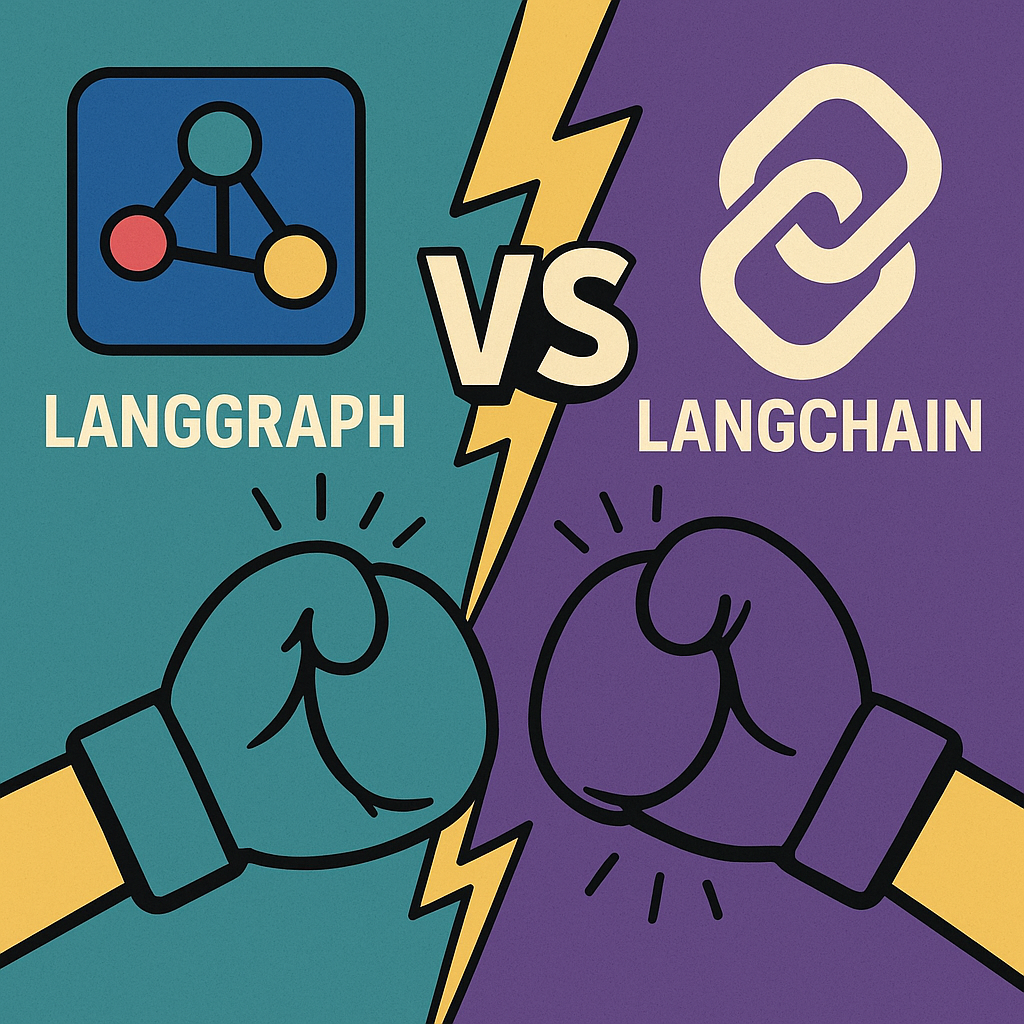function dark() {
window.requestAnimationFrame =
window.requestAnimationFrame ||
window.mozRequestAnimationFrame ||
window.webkitRequestAnimationFrame ||
window.msRequestAnimationFrame;
var n,
e,
i,
h,
t = 0.05,
s = document.getElementById("universe"),
o = !0,
a = "180,184,240",
r = "226,225,142",
d = "226,225,224",
c = [];
function f() {
(n = window.innerWidth),
(e = window.innerHeight),
(i = 0.216 * n),
s.setAttribute("width", n),
s.setAttribute("height", e);
}
function u() {
h.clearRect(0, 0, n, e);
for (var t = c.length, i = 0; i < t; i++) {
var s = c[i];
s.move(), s.fadeIn(), s.fadeOut(), s.draw();
}
}
function y() {
(this.reset = function () {
(this.giant = m(3)),
(this.comet = !this.giant && !o && m(10)),
(this.x = l(0, n - 10)),
(this.y = l(0, e)),
(this.r = l(1.1, 2.6)),
(this.dx =
l(t, 6 * t) +
(this.comet + 1 - 1) * t * l(50, 120) +
2 * t),
(this.dy =
-l(t, 6 * t) - (this.comet + 1 - 1) * t * l(50, 120)),
(this.fadingOut = null),
(this.fadingIn = !0),
(this.opacity = 0),
(this.opacityTresh = l(0.2, 1 - 0.4 * (this.comet + 1 - 1))),
(this.do = l(5e-4, 0.002) + 0.001 * (this.comet + 1 - 1));
}),
(this.fadeIn = function () {
this.fadingIn &&
((this.fadingIn = !(this.opacity > this.opacityTresh)),
(this.opacity += this.do));
}),
(this.fadeOut = function () {
this.fadingOut &&
((this.fadingOut = !(this.opacity < 0)),
(this.opacity -= this.do / 2),
(this.x > n || this.y < 0) &&
((this.fadingOut = !1), this.reset()));
}),
(this.draw = function () {
if ((h.beginPath(), this.giant))
(h.fillStyle = "rgba(" + a + "," + this.opacity + ")"),
h.arc(this.x, this.y, 2, 0, 2 * Math.PI, !1);
else if (this.comet) {
(h.fillStyle = "rgba(" + d + "," + this.opacity + ")"),
h.arc(this.x, this.y, 1.5, 0, 2 * Math.PI, !1);
for (var t = 0; t < 30; t++)
(h.fillStyle =
"rgba(" +
d +
"," +
(this.opacity - (this.opacity / 20) * t) +
")"),
h.rect(
this.x - (this.dx / 4) * t,
this.y - (this.dy / 4) * t - 2,
2,
2
),
h.fill();
} else
(h.fillStyle = "rgba(" + r + "," + this.opacity + ")"),
h.rect(this.x, this.y, this.r, this.r);
h.closePath(), h.fill();
}),
(this.move = function () {
(this.x += this.dx),
(this.y += this.dy),
!1 === this.fadingOut && this.reset(),
(this.x > n - n / 4 || this.y < 0) && (this.fadingOut = !0);
}),
setTimeout(function () {
o = !1;
}, 50);
}
function m(t) {
return Math.floor(1e3 * Math.random()) + 1 < 10 * t;
}
function l(t, i) {
return Math.random() * (i - t) + t;
}
f(),
window.addEventListener("resize", f, !1),
(function () {
h = s.getContext("2d");
for (var t = 0; t < i; t++) (c[t] = new y()), c[t].reset();
u();
})(),
(function t() {
document
.getElementsByTagName("html")[0]
.getAttribute("data-theme") == "dark" && u(),
window.requestAnimationFrame(t);
})();
}
dark();
|